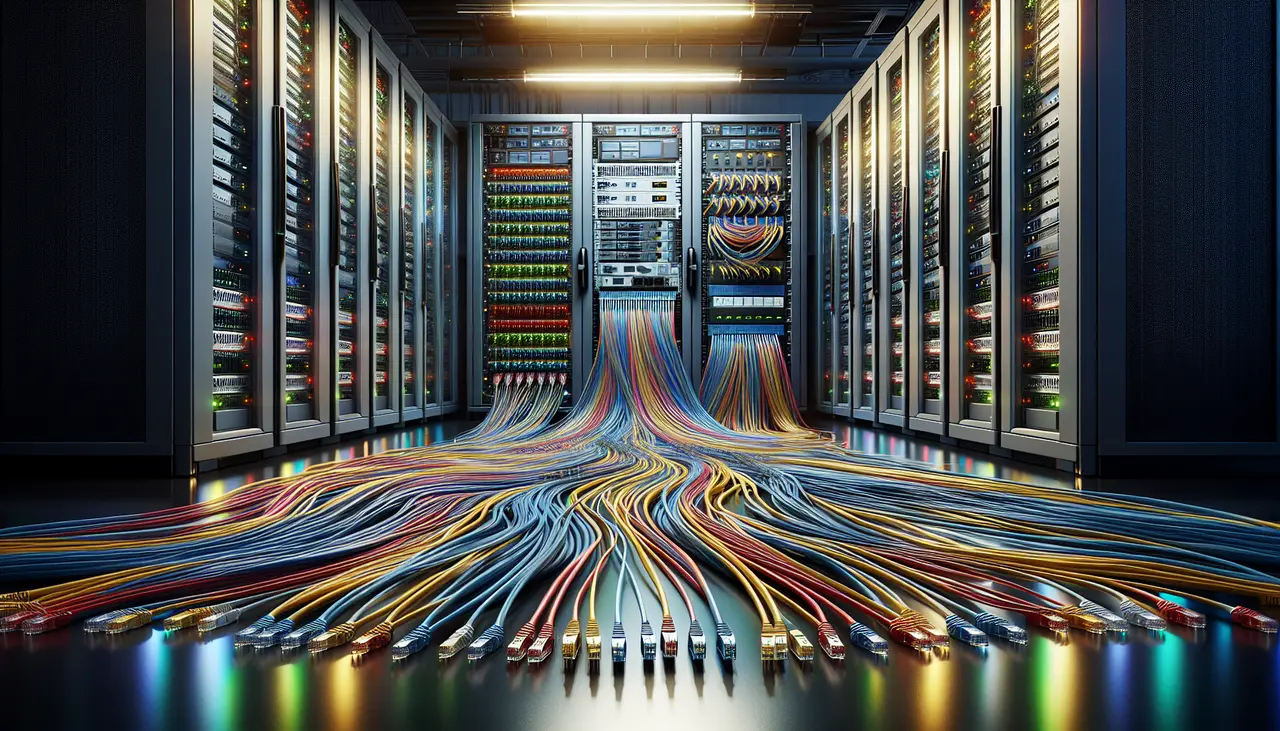Introduction to IT Support in Scottsdale’s Healthcare Sector
In Scottsdale’s bustling healthcare sector, IT support services are the backbone that keeps things running smoothly. Think of them as the behind-the-scenes heroes. These services ensure that patient data is secure, communication channels are open and efficient, and healthcare providers have the latest technologies at their fingertips. From electronic health records (EHRs) to telemedicine platforms, IT support in Scottsdale ensures everything is interconnected and functioning without a hitch. It’s not just about fixing computers when they break down; it’s about creating a seamless, tech-driven environment that allows healthcare professionals to provide top-notch care. Whether it’s a small clinic or a large hospital, having robust IT support is not an option; it’s a necessity. This foundation lays the groundwork for innovations and improvements in patient care, making healthcare management more effective and responsive.
The Role of IT Support Scottsdale in Streamlining Healthcare Operations
In healthcare, every second counts. IT support in Scottsdale plays a crucial role in making sure healthcare operations run smoothly and efficiently. By taking care of the tech side of things, doctors and nurses can focus on what they do best: caring for patients. Here’s how IT support is changing the game: First, it keeps systems up and running. No room for downtime in hospitals. IT professionals work round the clock to ensure that all systems are operational, reducing the risk of delays in patient care. Also, data management is key. With so much patient information floating around, IT support helps organize and protect this data, making it easily accessible to healthcare providers while keeping it secure from breaches. Not to forget, IT support introduces new technologies. Whether it’s telehealth services or advanced diagnostics tools, IT experts are at the forefront, integrating these innovations into the existing healthcare framework. Lastly, they provide much-needed cybersecurity. With cyber threats on the rise, IT support in Scottsdale guards sensitive healthcare data against hackers, ensuring patient confidentiality remains intact. In essence, efficient IT support streamlines healthcare operations, leading to better patient care and a more effective healthcare system.
Enhancing Patient Care Through IT Support Services
IT support services in Scottsdale are doing more than just fixing computers and troubleshooting network issues; they’re revolutionizing the way healthcare is delivered. With the right IT team, healthcare facilities can offer better and more efficient patient care. Here’s how. First, electronic medical records (EMR) are a game-changer. Gone are the days of lost paperwork or waiting ages for patient records. IT services ensure EMRs are securely accessible in moments, meaning quicker diagnosis and treatment. Next up, telehealth. By enabling secure video consultations, patients can see their doctors without stepping foot outside their homes. This is not only convenient but critical for those with mobility issues or in remote areas. Also, IT teams keep the gears of healthcare management systems running smoothly. From appointment scheduling to prescription management, these systems ensure everything is just a click away, minimizing errors and delays. Moreover, data security can’t be ignored. With cyber threats on the rise, IT services protect sensitive patient information from falling into the wrong hands, instilling confidence among patients and staff. In essence, IT support services in Scottsdale are the backbone of modern healthcare, ensuring efficiency, security, and most importantly, enhancing patient care quality.
IT Support Scottsdale’s Impact on Healthcare Data Management
In healthcare, managing data is not just about keeping records; it’s about saving lives. IT support services in Scottsdale are revolutionizing how healthcare data is managed. Here’s the thing: when IT experts step in, they streamline data processes. This means doctors get instant access to patient histories, lab results, and medication lists. Suddenly, diagnosing and treating becomes quicker and more accurate. No more waiting days for test results or dealing with outdated information. With real-time data sharing, healthcare professionals can make informed decisions fast. This transformation leads to better patient care and, ultimately, saves more lives. IT support in Scottsdale isn’t just about fixing computers; it’s about creating a seamless bridge between technology and healthcare. By ensuring data is managed efficiently and securely, IT support makes healthcare in Scottsdale more effective.
Improving Healthcare Accessibility with IT Support Services
IT support services in Scottsdale are changing the game for how we access healthcare. They’re making it faster, simpler, and more reliable to get medical care. Think of it like this: with the help of technology, doctors can now see and treat patients without everyone being in the same room. This is telehealth, and it’s huge for folks living far from hospitals or who have trouble traveling. Plus, patient records? They’re going digital. That means your doctor can pull up your health history in seconds, ensuring quicker and more accurate treatment. And let’s not forget about appointments and prescriptions. They can now be managed online, cutting down on waiting times and making it easier to get the care you need when you need it. In short, IT support services are knocking down barriers, making healthcare more accessible to everyone in Scottsdale.
Enhancing Healthcare Security and Compliance through IT Support
In the world of healthcare, keeping patient data safe and sticking to strict rules is non-negotiable. Here’s where IT support services in Scottsdale step in to boost security and ensure everything is up to code. First off, they lock down data like a fortress, using the latest in cybersecurity measures. This means everything from patient records to internal communications is kept away from prying eyes. Then there’s compliance – a maze of regulations healthcare has to navigate. IT support pros are like skilled guides, making sure healthcare providers don’t step out of line with laws and standards, especially those tricky HIPAA rules. Plus, with their expertise, they can spot potential issues fast, stopping problems before they even start. This not only keeps the healthcare providers safe but also builds trust with patients, knowing their information is in secure hands. Simply put, IT support in Scottsdale is a game-changer for healthcare security and compliance.
The Integration of Emerging Technologies by IT Support in Scottsdale
IT support in Scottsdale isn’t just about fixing tech glitches; it’s revolutionizing how healthcare is managed. They’re hooking up hospitals and clinics with the latest in tech, making everything from patient records to diagnostics faster and safer. Picture your medical info zipping through secure systems, accessible in a snap for your doc. That’s what’s happening. Telemedicine? That’s huge now, thanks to IT teams. It lets you chat with your doctor without stepping out of your house. And with things like AI, they’re making sure doctors catch stuff early by analyzing data in ways that were science fiction before. It’s not just fancy gadgets; it’s about keeping you healthy with smart tech.
Case Studies: Success Stories of IT Support Transforming Healthcare in Scottsdale
Doctors and clinics in Scottsdale have seen a big change thanks to IT support teams. They’re not just fixing computers; they’re fixing healthcare. Take the story of Scottsdale Medical Center. With the help of a killer IT squad, patient files went digital. No more lost files or waiting days for records. Everything’s safe and fast now. Then, there’s the Phoenix Health Clinic. They started using this fancy cloud system for data. Result? Doctors can get patient info anytime, anywhere. Fast decisions save lives. And it’s all thanks to IT support stepping up their game. These stories aren’t just good news; they’re a roadmap. They show that with the right tech help, healthcare in Scottsdale isn’t just getting better. It’s becoming a model for others to follow.
Choosing the Right IT Support Provider in Scottsdale for your Healthcare Facility
Choosing the right IT support provider in Scottsdale is like picking the right partner for a marathon, not a sprint. It’s crucial for your healthcare facility. Start by looking for a company with strong experience in healthcare IT. This means they understand your unique challenges, from securing patient data to ensuring your systems are always up and running. Ask about their track record. How have they helped other healthcare facilities in Scottsdale? Are they quick to respond when things go wrong? Next, check if they are HIPAA compliant. This is non-negotiable. Your IT partner must know how to handle patient information securely and follow all legal requirements. Also, consider their availability. Healthcare doesn’t stop, so your IT support shouldn’t either. You need a provider who is there 24⁄7, ready to jump in whenever you need them. Lastly, talk costs, but don’t let price be the only factor. The cheapest option isn’t always the best. What matters most is value; are you getting quality service that meets your facility’s needs? Picking the right IT support in Scottsdale can truly transform how your healthcare facility operates, making it more efficient and secure.
Conclusion: The Future of Healthcare Management with IT Support in Scottsdale
IT support in Scottsdale is not just a temporary trend but a cornerstone for the future of healthcare management. With the integration of advanced technology, healthcare in Scottsdale is set to become more efficient, secure, and personalized. From streamlining patient data management to ensuring airtight security protocols, IT services are paving the way for innovations that can significantly improve patient care and operational efficiency. The adoption of telemedicine, powered by reliable IT support, is already showing promise in reaching patients remotely, making healthcare more accessible. As Scottsdale continues to embrace technology solutions, the relationship between healthcare providers and patients will strengthen, leading to superior health outcomes and a healthcare system that can adapt to the challenges of the future. Embracing IT support services is not just an option; it’s a strategic move towards a more dynamic and resilient healthcare ecosystem in Scottsdale.